When you think about data backup or rescue and how to solve the problem, then you are interested to go to someone for the problem. Geeks2fix is a computer repair service company. It’s #1 computer repair company in Sydney. We are able to easily backup or recover by our Geeks.
However, there are some solutions that everyone can follow our best technician instructions. In this blog post, we’ll explore some of those best ways and talk about the different types of backup and recovery solutions out there. We’ll also discuss how you can choose Geeks2fix for your needs and how you can interact with our Computer Technicians and our IT Technicians to get the solutions to your problems. And I assure you almost 99% of IT problems are solved by our able technicians.
Geeks2fix Data Recovery Solutions
So, data backup is a critical component of any business continuity and disaster recovery plan. Data loss can have a devastating impact on a business, resulting in lost productivity and even bankruptcy. Best Networking Solutions → Geeks2fix is a computer repair company that is dedicated to providing quality service to its customers. The company keeps a group of proficient and professional geeks.
Our Geeks are able to troubleshoot and fix any computer issue. In addition, Geeks2fix offers a variety of services such as data recovery, virus removal, and performance optimization. In short, we fix any type of computer and network-related issues. The company is also committed to offering competitive prices and excellent customer service. Whether you need your computer repaired or want to get some information on the latest technology, Geeks2fix is the perfect place for you. As our geeks are skilled and our Geeks always think about our customers’ needs and satisfaction. Yet, many businesses do not have an effective data backup. Book now for an appointment for data store and data recovery and read more.

Data transfer processing
Therefore, Data Transfer Processing is the act of sending data from one computer to another. This can be done via a variety of methods, including direct connections, networks, and the internet. When data is transferred, it is first converted into a format that can be read by the receiving computer.
This process is known as encoding. Once the data has been encoded, it is then sent to the receiving computer, where it is decoded and converted back into its original format. Data Transfer Processing is a vital part of many businesses and organizations, as it allows computers to share information and work together. Geeks2fix takes care when processing data and gives time to cross the data carefully.
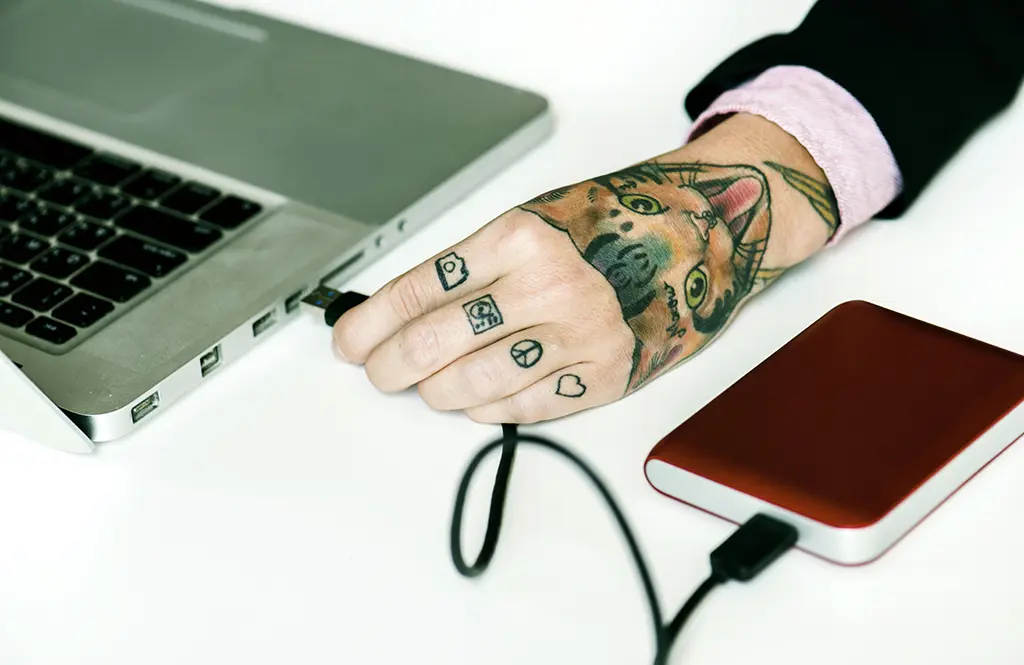
Data storage setup
Moreover, Data storage is the process of storing data in a computer system. Definitely, Data are usually stored on the computer’s hard disk, an optical disc, or a solid-state drive. The data are two categories:
- Primary data
- Secondary data.
Data can be divided into three types:
- Text data
- Image data and
- Video data.
Each type of data has its own specific format and methods of data storage. The most common method of data storage is the hard disk drive. The hard disk drive is a magnetic disk that stores data in a computer system. You can call Ggeeks2fix to fix the problem.

Types of hard disks
Hard disk drives are divided into two types: internal hard disk drives and external hard disk drives.
- External hard disk: drives are also known as portable hard drives. Portable hard drives are small, lightweight, and easy to transport from one location to another.
- Internal hard disk: drives are installed inside the computer’s case and are not meant to be removed. Internal hard disk drives are usually larger than external hard disk drives and have more storage capacity. Optical discs are another type of data storage device.
Optical discs are made of plastic and have a reflective surface that allows light to pass through them. Optical discs can be divided into two types: CDs and DVDs. CDs (Compact Discs) are smaller.


Data onsite backup
Data backup and recovery are a crucial part of any business operation. Depending on the size and nature of the business, data backup and recovery needs will vary. However, one key element that all businesses should consider is an on-site backup.
On-site backup refers to storing copies of data on-site, typically in a physical server or another device. The advantages of on-site backup include improved security and faster recovery times in the event of a disaster.
In contrast, off-site backup (storing data at a remote location) can be more expensive and less secure. Overall, on-site backup is a vital part of any business’ data store and recovery strategy.

Data outside backup
Geeks2fix #1 computer Repair Company in Sydney. We fix any type of computer and network related issues. Have you ever worried about losing important data on your computer? If so, you’re not alone. Every year, countless people face the frustrating and costly experience of having their hard drives fail.
One of the most effective is to use a clone HDD service. Clone HDD services create an exact copy of your hard drive, including all of your data, applications, and settings. If your original drive fails, you can simply swap in the cloned drive and pick up right where you left off.
Clone HDD services can also be used to upgrade your hard drive or move your data to a new computer. In addition to being convenient and reliable, clone HDD services are usually very affordable. So, if you’re looking for a way to safeguard your data, consider using a clone HDD service.

Data off-site backup
There are a number of data recovery tools available, but they can be broadly divided into two main categories: those that recover data from a hard drive that is still functioning, and those that attempt to recover data from a damaged or failed drive.
If you have a backup of your data, the best course of action is to restore your data from the backup. However, if you don’t have a backup or if the data on your hard drive is too important to lose, you may need to use a data recovery tool. If your hard drive is still functioning, you may be able to use data recovery software to recover your data.
This type of software scans your hard drive for lost or deleted files and attempts to recover them. If your hard drive is damaged or has failed, you will need to use a data recovery service. This type of service usually involves sending your hard drive to a specialist who will attempt to recover the data from the drive. In some cases, data recovery can be expensive and may not guarantee success. However, if your data is extremely important, it may be worth the investment.

Nash setup
In the business world, data is everything. That’s why it’s so important to have a reliable backup and recovery system in place. The Nash Setup is a tried-and-true method of backing up data and ensuring that it can be recovered in the event of a system failure.
Here’s how it works:
- First, data is backed up to an external storage device. This can be a USB drive, an external hard drive, or even a cloud-based storage service.
- Next, the data is transferred to a secondary location. This could be another computer, a server, or even a remote location.
- Finally, the data is replicated to multiple locations. This ensures that if one location fails, the others will still have a copy of the data. The Nash Setup is a simple but effective way to protect your data. By following these steps, you can ensure that your data is always safe and sound.
Backup (Image, Video and Document)
When it comes to data backup, there are a few different options available. You can choose to create manual backups, use backup software, or use a cloud backup service. Manual backups involve copying the data that you want to back up to a separate location, such as an external hard drive or a USB flash drive. This is a simple and effective backup solution, but it does require you to remember to perform the backups regularly.

Backup (Hard Drive to Hard Drive)
Hard drive to hard drive data backup is a type of backup where data is copied from one hard drive to another. This is usually done in order to create a backup in case the original data is lost or damaged. There are a few different ways to perform a hard drive to hard drive data backup, including using backup software or manually copying the data.

Cloud Backup
Cloud backup is a type of data backup that involves copying data to a remote server. This data is then stored on the server and can be accessed from anywhere with an internet connection. Cloud backup is a convenient and effective way to protect data, but it does require a monthly subscription fee.

Data recovery
Data recovery is the process of retrieving data from a damaged or corrupted hard drive. Also, Data loss can occur due to a variety of reasons, including physical damage to the drive, logical errors, software corruption, or accidental deletion.
In most cases, data can be successfully recovered using specialized software and tools. However, in some cases, data may be permanently lost due to physical damage to the drive or severe corruption. Data recovery is a complex process, and it is often best to seek out the help of a professional data recovery service. These services have the experience and expertise to successfully retrieve data from even the most severely damaged drives.
At Geeks2fix, we understand the importance of your data. Whether it’s family photos, important work documents, or just a database of your favorite cat memes, losing data can be a frustrating and even devastating experience. That’s why our team of certified computer repair technicians offer data recovery services for both individuals and businesses. Using the latest tools and techniques, we can often recover data from corrupted or damaged storage devices. In some cases, we may even be able to retrieve data that has been overwritten or delete. So if you’re worried about losing important files, don’t hesitate to give us a call.

Data recovery from unrecognized HDD
There are a number of reasons why a hard drive may not be recognized by a computer. In some cases, the problem may be with the computer itself, while in others the hard drive may be damaged or malfunctioning.
However, in many cases it is possible to recover data from a non-recognized hard drive. One common cause of this problem is if the hard drive has become disconnected from the computer. In this case, simply reconnecting the drive should allow it to be recognized. Another common issue is that the hard drive may be improperly configured. This can usually be resolved by changing the drive’s jumpers or reconfiguring its settings in the BIOS. If these solutions do not work, then it may be necessary to use data recovery software to access the contents of the hard drive. This software can often bypass errors and allow you to access your data, even if the hard drive is not recognized by your computer.

Data recovery from broken HDD
Hard disk drive failure can be a devastating experience, especially if the drive contains important data. While there are many reasons why a hard drive may fail, thankfully there are also data recovery options available. In some cases, it may be possible to repair the damaged drive and recover the lost data. However, this is often a complex and expensive process. Alternatively, data recovery services may be able to extract the data from the broken drive and transfer it to a new one.
This option is often more affordable and can be completed relatively quickly. Regardless of which route you choose; it is important to act quickly to ensure the best possible chance of recovering your lost data.

Data recovery from the bad sector
When a computer’s hard drive starts to develop bad sectors, it’s important to take action quickly in order to avoid data loss. Bad sectors can occur for a number of reasons, including physical damage to the hard drive, corruption of the file system, or a virus infection. In most cases, data recovery from a bad sector is possible with the right tools and techniques.
- First, it’s important to create a backup of all the data on the hard drive. This will give you a second copy to work with in case something goes wrong during the recovery process.
- Next, you’ll need to use special software to scan the hard drive for bad sectors. Once these are identified, the software will attempt to repair them. In some cases, this may be successful and you’ll be able to access your data again.
However, if the damage is too severe, you may need to send the hard drive to a professional data recovery service. They will have the necessary tools and expertise to attempt a recovery from even the most badly damaged drives.

The Data recovery from USB flash drive
USB flash drives are a popular way to store data, but they can be prone to data loss. There are a number of reasons why this may happen, including physical damage to the drive, corruption of the file system, or accidental deletion. It is usually possible to recover data from any USB flash drive. If the data loss is due to physical damage, then it will be necessary to send the drive to a professional data recovery service.

Data recovery from external HDD
So, Data loss can be a devastating experience, but thankfully there are data recovery options available. In some cases, it may be possible to repair the damaged drive and recover the lost data. However, this is often a complex and expensive process. Alternatively, data recovery services may be able to extract the data from the broken drive and transfer it to a new one. This option is often more affordable and can complete relatively quickly.
Data recovery from SD card
If you’ve lost data from an SD card, don’t despair! In most cases, data recovery is possible. However, it’s important to act quickly in order to give yourself the best chance of success. The first step is to stop using the SD card immediately. If you continue to use it, you may overwrite the data that you’re trying to recover.
Next, you’ll need to insert the SD card into your computer and use data recovery software to scan it for lost files. This software will search through the SD card and attempt to recover any lost or deleted data.

Recover lost data
If you’ve lost data, don’t panic! In most cases, data recovery is possible. However, it’s important to act quickly in order to give yourself the best chance of success. Read another post on the internet and Wi-Fi.
- The first step is to stop using the device that you lost data from immediately. If you continue to use it, you may overwrite the data that you’re trying to recover.
- Next, you’ll need to insert the device into your computer and use data recovery software to scan it for lost files. This software will search through the device and attempt to recover any lost or deleted data.






